TELE-MEDICINE HEALTHCARE INDUSTRY
Secure Video Collaboration for Telemedicine and Telehealth
With Cordoniq, you can add video conferencing and collaboration elements to your telemedicine or telehealth app without making modifications to your current solution.
Avoid building separate apps for each platform. We can help you expand your telehealth offering to Windows and macOS desktops, Android and iOS tablets and phones, and Android and Google-based TVs.
Speak with an expert
Increase your reach with Android TV
Increase your reach with Android TV
Cordoniq is the only video conferencing and collaboration platform that runs successfully on Android TVs, using most USB cameras. We’ve taken the time to engineer low-level SIMD and NEON code to optimize the live synchronous collaboration experience.
We fully leverage the Android TV’s GPU to offload much of the rendering and processing, thereby freeing up the CPU for other requirements. This guarantees your users will have an exceptional video collaboration experience.
See how Cordoniq works on TVAvoid the pitfalls of WebRTC
Perhaps you’ve tried – or are considering – using WebRTC to integrate synchronous collaboration into your telehealth app. It seems straightforward enough. Until you run into obstacles like its lack of scalability, ongoing security concerns, and poor user experience, just to name a few.
In reality, WebRTC comes with more problems than perks.
Discover the pitfalls of WebRTC
Check out these resources
Discover the inherent issues with WebRTC, as well as, how easy it is to add Android TV to your offering.
Deliver an immersive telehealth experience
With Cordoniq, you can embed your web portal, product or service into our native app framework to deliver your users a unified video conferencing and collaboration experience.
Take advantage of our rich set of features to get the most out of your blended telehealth and video conferencing solution.
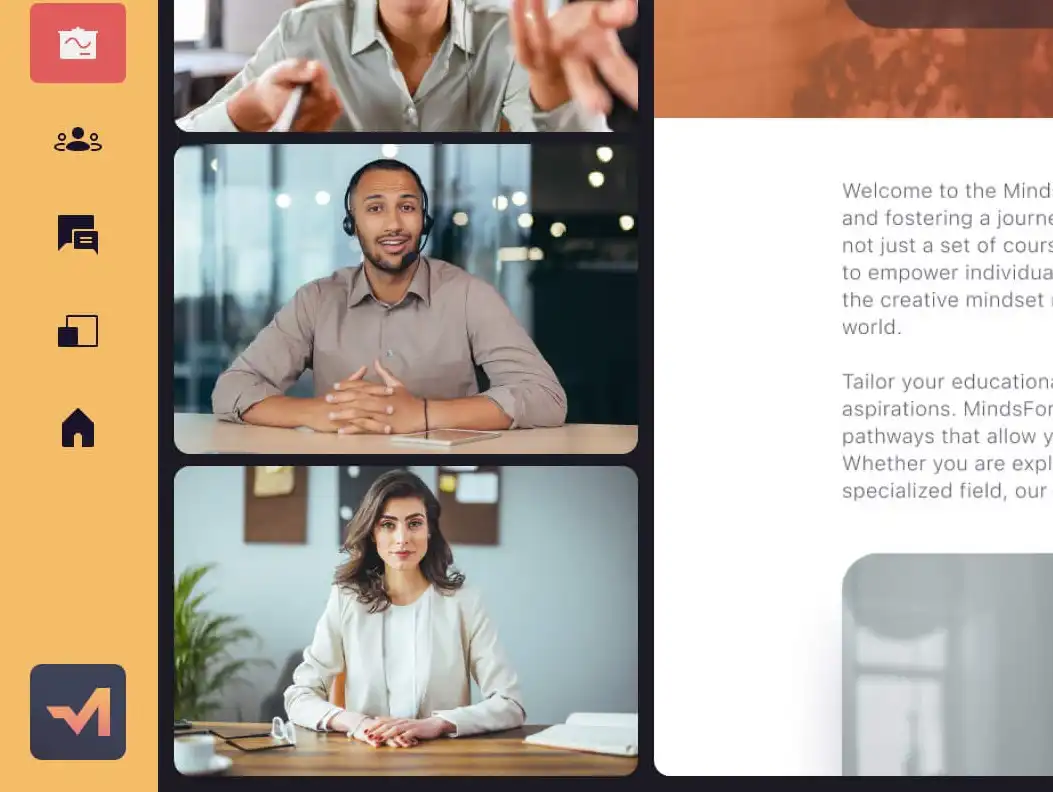
by tailoring screens and menus, creating custom features, and incorporating logos, color schemes, custom icons and more.
Learn more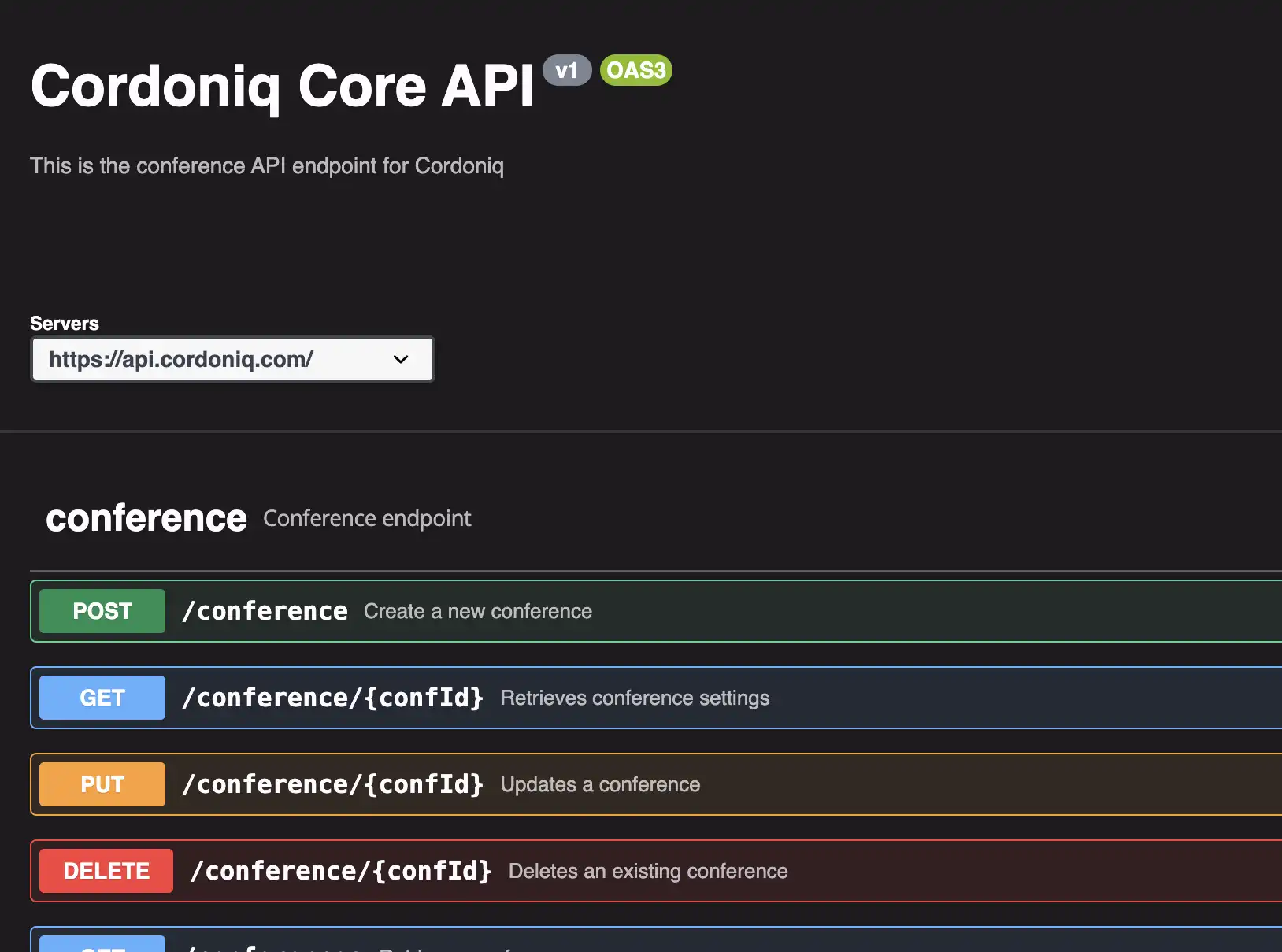
every aspect of the video collaboration experience including backend modules, storage of shared content, and privacy.
Learn more
to blend 2D and 3D experiences – including augmented reality (AR), virtual reality (VR) and AI into your meetings.
Learn more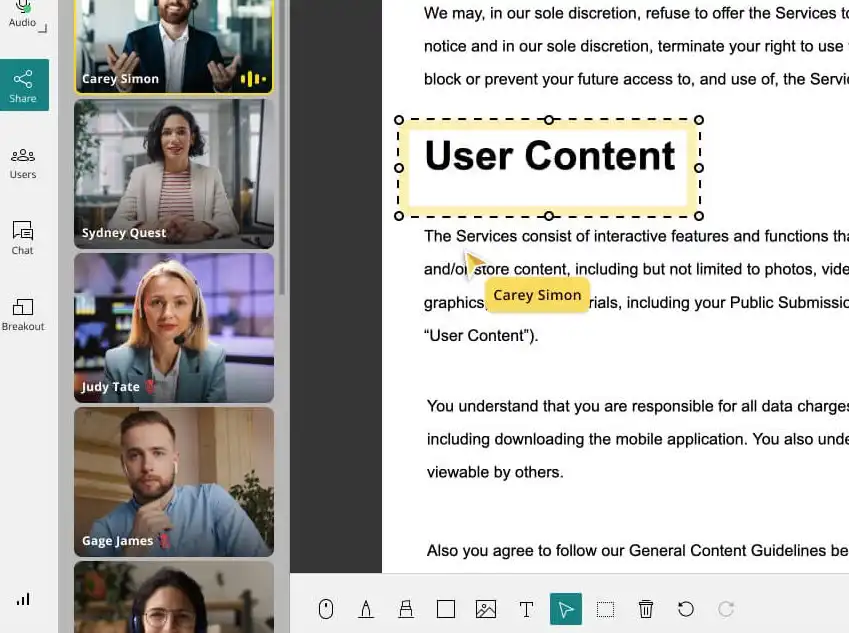
to share screens, documents, boards and apps. Increase interaction with annotation tools and multilingual chat.
Learn more